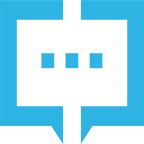Remote working is actually a de-facto standard for many of us working in/for startups. Yes we had co-working spaces before, where internet was good and we had our desk and we could chitchat with people from other startups… I am sure we’ll be back soon to that… but in the meantime, working from home is the new normal.
I don’t know about you, but I have spent half of 2020 working from home as well, and that happened mostly from my kitchen, or from some random small desk in the basement, or maybe from an Ikea armchair with an iPad — one time last summer it was from an unused door that we used as office desk for an impromptu company meeting…
I am not complaining, of course, but that takes a toll on personal health. It’s a subtle toll, not as evident as an injury or an incident, but all of a sudden you don’t sleep well anymore, or you wake up tired, your neck always hurts, and your back hurts as well… And I know, when you are in your 20s you don’t feel anything… And in your 30s, well in your 30s you kind of start feeling the discomfort… In your 40s it hits you. Then all those minor things kind of grows into a problem, you realize them when it’s too late and you have to see a professional to get back on track — and you’ll probably face posture issues for the rest of your life.
To make a long story short: it’s all about ergonomics. How can we make our workstations ergonomic and comfortable? The first answer that will pop up is: by spending money. Like a lot of money in super-comfy chairs, height-adjustable desks and so on…
And while I agree those are the tools we need, do we really need to spend a lot of money to get them? Here at Manent.AI, we started to investigate what really takes to make an ergonomic but affordable working station for us — and for our future employees, once we’ll get back into our offices and things will start to move fast again.
So let’s see what it takes to have an ergonomic solution — on a budget!
(NOTE: you must be willing to put a bit of manual work to assemble all the pieces together, it’s not hard nor too difficult, we promise, but it is not like having stuff delivered to your house and assembled by a team of experts — I mean, we said on a budget for a reason…)
First things first: assembling the right desk, because alternating seating and standing is the primary source of relief for your body, either in terms of lowering your blood pressure or increasing your daily workplace energy expenditure, according to the latest medical research.
There are many pricy options for height-adjustable desk on the internet, but what really got our attention was the availability on Amazon of electric supports for desks: compared to the other cheaper solution, Ikea, where an electric adjustable desk was around €399-499, here we found solutions for as low as €210 — from SONGMICS.
So there you go, this is our pick right away. Of course, it is just the support, we still need a top for our desk. Luckily, Ikea comes to the rescue here, selling super nice tops, where you can also take notes with your charcoal, for as low as €39. We already had one of those, so we used that.
You can say many things (good or bad) about Amazon, but it nailed distribution: all packages arrived in time (some even earlier) and in perfect conditions — applies also to the other stuff we ordered listed in this article.
SONGMICS offers very clear assembly instructions for its desk support, with nice and pretty self-explanatory images. The support is made of robust materials, looks solid and super-cool — and is also adjustable in length, so you can easily accomodate different top sizes.
Next, it is time to find a good chair, with the right back and neck support, because you know, programming ultimately is going to be a lot of time seated watching the monitor trying to understand where that damn error is coming from…
Of course, there are many offerings for gaming chairs, all of which looks amazing, comfy and robust; but we suspect that YouTubers contributed to a big hype for those chairs, so we don’t think that’s the right place to look for a deal. We moved our search to brands that explicitly designed their products for the office, and Hbada popped up as a good compromise between quality (good rating after many reviews) and price: we got our model for €179. Delivery was super quick, assembly was a piece of cake and all materials looks so perfect, durable and solid, you almost cannot believe the price. The chair is also easy to adjust, offers incredible support and all the back is in a breathable material — a plus when summer will hit.
Ok, so now we have an height-adjustable desk and an ergonomic chair: what else? Well, actually, as we were saying before, programming is made of a lot of seating time staring at your code, which implies monitors to display it.
Monitors are a very complex game, there are many variables to take into consideration: price of course is one thing, but also size, resolution, frame rates, technology and the list goes on. What actually sold us for the BenQ BL2780T was possibility to have an 27" IPS Full HD monitor, with a lot of technology aimed at protecting your eyes from strain, even after many hours staring at it — all at a very good price: €256 each (yes we bought two of them, but if you think about it, ~€500 is just an average price for a single 4k monitor suited for gaming, so to us this looked like a no-brainer deal).
Monitor real estate is a priority to us, as well as desk real estate, so having these two beasts on the desk wasn’t optimal. We added a VESA mount stand from Invision, which allows monitors to stand horizontal or vertical, plus many more adjustable positions: as they say, your spine, neck and shoulder will be thankful — all with almost zero space occupied on our desk.
Instructions for the Invision mount desk are super clear, the full motion swivel arms are very precise and firm but light to move once the monitors are installed. We used the desk clamp to fix the stand, but there is also a Grommet mount available. The only drawback is the cable section, the plastic doesn’t look high quality as does the metal in the rest of the stand, which instead looks very robust — but being on a budget, we look at the big picture, not the embellishments.
Ok, so now just one thing remains, the very reason we are prepping all this up: the computer. Again, there are many possible choices, for sure cheaper ones — more reliable? We don’t think so, but that’s just us.
We are Apple enthusiasts because they build reliable machines that also are beautiful to watch — but most of all, they are solid machines: my personal Early 2013 MacBook is still in service and doing a lot of the heavy lifting on almost all the project we have, despite I forgot it for a full night on a balcony under heavy rain in its early days (it was closed, in standby and unplugged, but still it got very wet, and yes, not my smarter move).
We opted for the new Mac mini M1, the perfect compromise between power and budget. A lot have been said about M1 chips, either positive (1, 2, 3) than negative (1, 2, 3). We trust Apple in its vision, and just roll with it — we have seen enough reviews to know that the M1 has all the juice we need for our Data Science tasks… and if it won’t suffice, we’ll head to Oracle Cloud.
To be honest, the actual pandemic conditions nudged us towards the Mac mini. Portable computers make sense when you actually can bring them with you wherever you go. It is going to be back to that very soon, we hope, but for the foreseeable future (read 2021), we don’t anticipate going places much, so we appreciate to save some money for a solution that is still very powerful but compact — and what the heck, you can eventually bring your mac mini from home to the office anytime you want, if you handle it carefully and you have monitor(s) waiting for you. For all the other on-the-go needs, we can rely on the iPad Pro.
(We also added the Magic Keyboard and the Magic Trackpad — but again, that is just us wanting to renovate our desk for good after many many years with an old Apple keyboard and mouse)
To be honest, at this point, with all the anticipation, the work and, last but not least, the money we spent to build our working station, we don’t want anything to ruin it, like an electric problem that can burn our new Mac Mini or our brand new BenQ monitors. So here’s the deal, we opted for a simple, reliable but cheap UPS from EPYC, and reconfigured all the cables to start from the Ion device, which becomes our gate to the electric system.
Ok so to sum up, all included we have spent:
- €210 for a SONGMICS support + €39 for the IKEA top;
- €179 for a HBADA chair;
- €512 for 2 BenQ monitors;
- €70 for the Invision mount stand;
- €69 for the EPYC UPS — this is a model that works well with Apple computers, but there is also a PC counterpart;
This items bring us to a grand total of roughly €1009, which, if you think about it, is a pretty slick deal for an ergonomic working station: chiropractors are more expensive!!!
If you want to follow us in the choice of an Apple computer, you need to add another €819 for the Mac mini, plus ~€210 for the accessories, bringing the whole total to ~€2050 — but of course anything goes for this brand new, ergonomic and height-adjustable working station, as far as it has the computing power you need, including your old machine.
Of course, you can also add a bit of cable management with the help of some Ikea products like Romma or Signum, or add a led light to help you when you read. And that’s it, you have your durable, ergonomic and height-adjustable working station: again, as they say, your spine, neck and shoulder will be thankful!
Let us know what you think in the comments below!
Disclaimer: we have no affiliation with any of the producers nor with Amazon. We are just happy customers willing to help fellow startuppers and smart workers! :-)